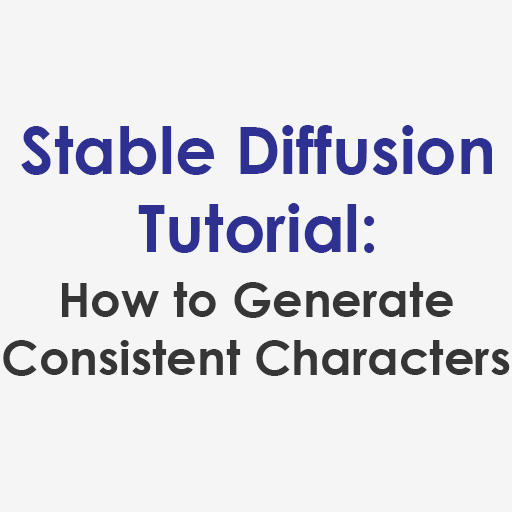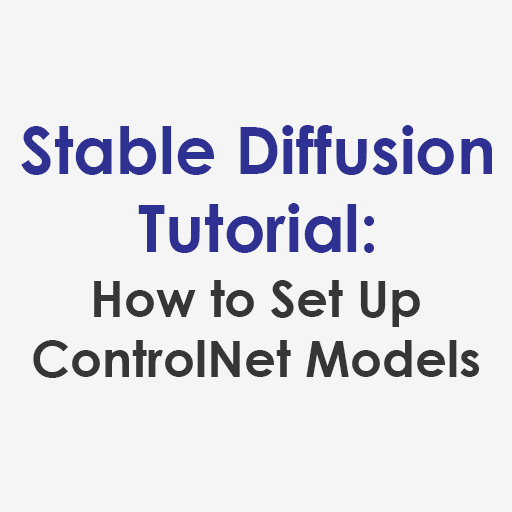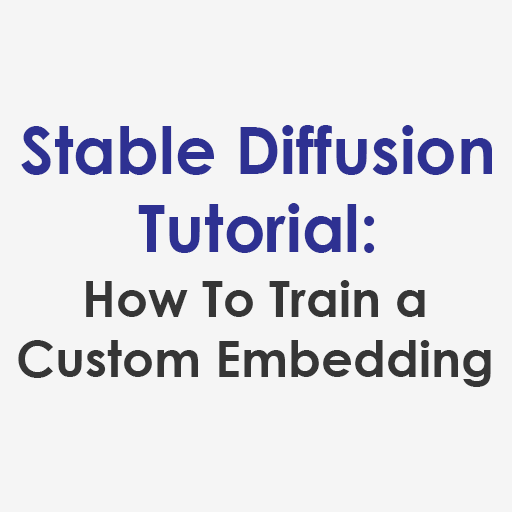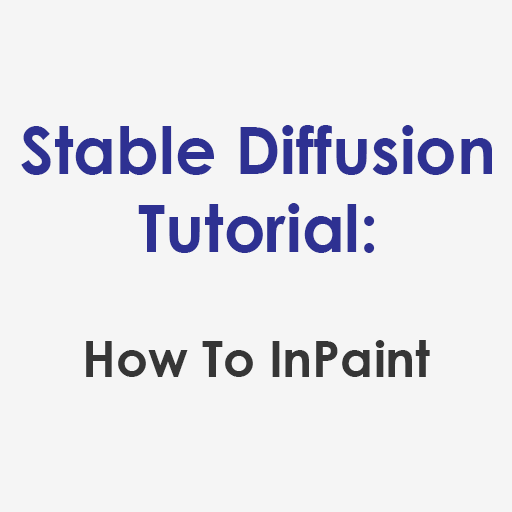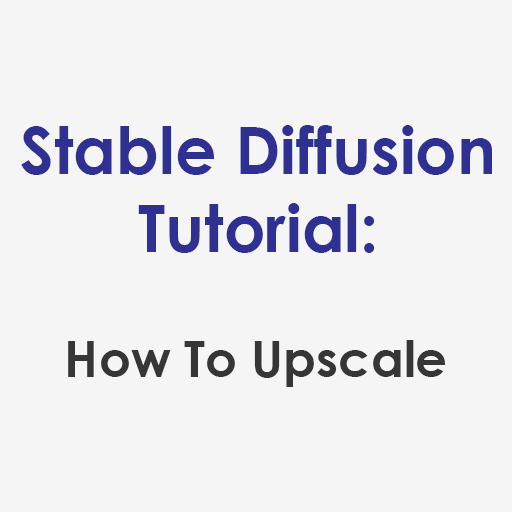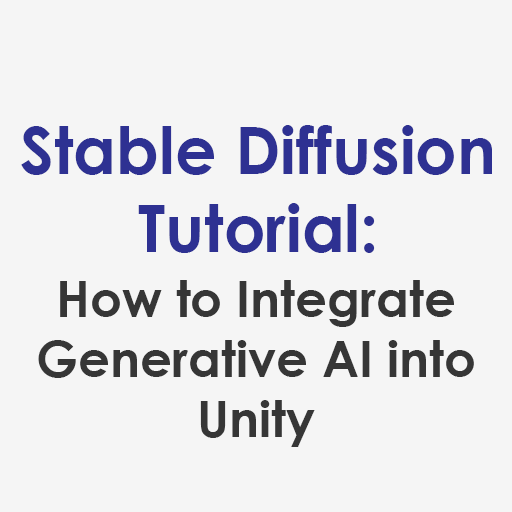Theming is ‘The woman in the red dress’ for this one. Maybe that reference dates me.
We got a lot of comments and interest for the previous post on characters with controlnet in Automatic1111 web ui running on runpod.io. So here is a follow up to the comments and questions.
Extra Long
One comment asked if we could make an image that was just extra long with all the poses we wanted included. We gave that a try and it turned out well. The only downside is that the Hires. fix can’t really be run on images of this size with any reasonable rig. I was able to get a 1.5 upscale on a 2048×512 image, but that was about it. The image below is a 4096×512.


Looking Away from Camera
One comment we got was that the characters were all looking at the camera, even when they probably should have been looking away. There is an easy way to see if the head will be facing the camera or looking away, and that is if the eyes and neck lines are included. If not the character is most likely going to be looking away.

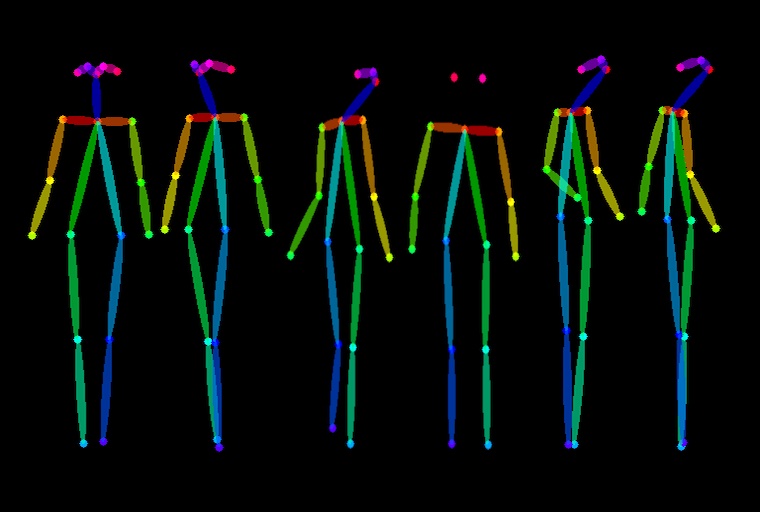
Seeds and Reproducing Characters
I found that the characters can be much more reproducible without the inpainting model, and using the same seed as compared to just changing the pose in ControlNet Auto1111.
I used the same seed, settings, and prompt, but in the InPainting mode. This let me get the character mostly the same. The only major difference seemed to be the hair style, but otherwise the character remained the same.



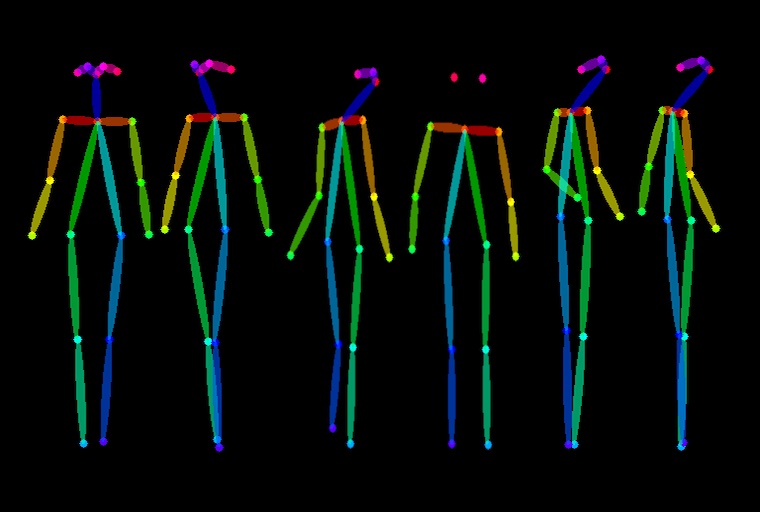
Some other things I tried that didn’t work out…
Changing the poses only
I changed just the middle two poses in ControlNet Auto1111 and ran the txt2img again. This produced a completely different look, and despite the ‘red dress’ in the prompt it turned out teal?


I tried again with a different seed and it turned out better, but the inpainting was definitely more consistent.


I also ran a much larger image, and again the red dress turned out a different color, yellow…

At least the flowers are red I guess.
Settings
Last time I didn’t store the settings or prompts as I was just playing around with the new tool. This time I’ve kept them so I can share them with you!
You’ll be able to get very similar images to this one, although I didn’t save the seed.
I highly recommend using runpod.io for easily running these models on the server instead of having to have a high powered local rig. They are very affordable.
All the settings are in the Params and Poses download, but I’ll go ahead and post the base params here as well:
Prompt:
multiple views of the same gorgeous petite filipina woman in an ((elegant long red dress)), flower in hair, jewelry, holding a microphone, best quality, detailed eyes, cinematic lighting, masterpiece, best quality, intricate, highly detailed, artstation, dramatic lighting, ((cinematic)), trending on Artstation, 8K, realistic, charturnerv2, vibrant colorsNegative prompt:
(monochrome), lowres, low quality, (text), (patreon), (logo), (signature), (watermark), (big boobs), ((blurry)), low res, boring, mutated, artifacts, bad art, gross, ugly, poor quality, low quality, bad hands, lowers, 3d render, (cartoon), bad anatomy, unnaturally twisted, poorly drawn face, poorly drawn eyes, deformed, distorted
Steps: 20, Sampler: DPM++ 2M Karras, CFG scale: 11, Seed: 4201973906, Face restoration: CodeFormer, Size: 760×512, Model hash: fc52756a74, Model: dreamlike-photoreal-2.0, Denoising strength: 0.7, ControlNet Enabled: True, ControlNet Module: none, ControlNet Model: control_openpose-fp16 [9ca67cc5], ControlNet Weight: 1, ControlNet Guidance Start: 0, ControlNet Guidance End: 1, Hires upscale: 2, Hires upscaler: ESRGAN_4x
The image for ControlNet was 6across.png with the option ‘Just Resize’ in controlnet auto1111 UI.
What’s Next?
Next up we have a great challenge, to make a video (gif) of a consistent character doing some simple movement. Given the inpainting and seed matching working well above I think we can pull it off with each frame being sandwiched between the 4 other views. I’m open to suggestions on what to animate! Stay tuned!